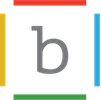Crafting User Experiences: The Art of UI/UX Design
In today's digital age, the way users interact with software, websites, and mobile applications can make or break a product. User Interface (UI) and User Experience (UX) design are crucial elements in creating successful digital products. This blog will explore the process and principles behind crafting exceptional user experiences, focusing on how designers use their skills to balance aesthetics with functionality.
Understanding UI/UX Design
UI/UX design encompasses two distinct but closely related disciplines:
User Interface (UI) Design
This is the graphical layout of an application. It includes the buttons users click on, the text they read, the images, sliders, text entry fields, and all the rest of the items the user interacts with. This includes screen layout, transitions, interface animations, and every single micro-interaction. Any sort of visual element, interaction, or animation must be designed.
User Experience (UX) Design
This is a more analytical and technical field. UX design is all about creating a product that provides a meaningful and relevant experience to users. This involves the design of the entire process of acquiring and integrating the product, including aspects of branding, design, usability, and function.
The Design Process
Research and Empathy
The first step in any design process is understanding the user. This involves conducting user research through surveys, interviews, and observing user behavior. The goal is to empathize with the user’s needs, motivations, and pain points.
Wireframing and Prototyping
Once the research phase is complete, designers create wireframes, which are simple black-and-white layouts that outline the structure of each page. These wireframes then evolve into prototypes, which are interactive models of the final product. Prototyping tools like Figma or Adobe XD allow designers to simulate user interactions and test functionality.
Visual Design
This phase involves applying visual elements like colors, fonts, and images to the wireframes. The visual design must align with the brand's identity and appeal to the target audience. Tools like Sketch, Figma, and Photoshop are commonly used for this purpose.
User Testing
Before the final launch, prototypes are tested with real users. This helps identify any usability issues or design flaws. Feedback from user testing is used to make necessary adjustments and improve the overall user experience.
Implementation
Once the design is finalized, it is handed over to developers for implementation. Close collaboration between designers and developers is essential to ensure that the final product matches the design specifications.
Iteration
UI/UX design is an iterative process. Continuous feedback and data collection from users help in refining and improving the product over time.
Principles of Effective UI/UX Design
Simplicity
The best interfaces are almost invisible to the user. They avoid unnecessary elements and are clear in the language they use on labels and in messaging.
Consistency
Use common UI elements. Users should not have to wonder whether different words, situations, or actions mean the same thing. Consistency helps to improve the learnability of the product.
Feedback
Inform users of location, actions, changes in state, or errors. The user should know what’s happening at any given time.
Flexibility and Efficiency of Use
Shortcuts — hidden from novice users — may speed up the interaction for the expert user such that the system can cater to both inexperienced and experienced users. This can be achieved by providing ways for frequent users to speed up their interactions.
User Control and Freedom
Users often perform actions by mistake. They need a clearly marked "emergency exit" to leave the unwanted action without having to go through an extended process. Undo and redo functionalities are crucial.
Accessibility
Design should accommodate a wide range of users, including those with disabilities. This involves considering factors like color contrast, text size, and screen reader compatibility.
The Impact of UI/UX Design
Effective UI/UX design enhances user satisfaction by improving the usability, accessibility, and pleasure provided in the interaction between the user and the product. Good design can lead to higher user engagement, increased customer loyalty, and better overall performance of the product. In contrast, poor design can result in user frustration, decreased productivity, and a negative impact on the brand’s reputation.
Conclusion
Crafting exceptional user experiences is both an art and a science. It requires a deep understanding of user needs, meticulous attention to detail, and a commitment to continuous improvement. By balancing aesthetics with functionality, UI/UX designers play a crucial role in shaping how users interact with digital products, ultimately contributing to the success of a product in the competitive digital landscape. Whether you are a designer, developer, or product manager, understanding the principles and processes of UI/UX design is essential for creating products that delight users and drive business success.